Your comments
Hi Carla. Thanks for getting back to me.
In the meantime I have deleted the app and asked for a refund because there were even more issues, but I really loved the design and the functionality.
Anyways, I am using an iPhone 7+ with all the latest updates.
As I said, I could not allow location services because where the app is supposed to give you the "Allow location services" pop-up, I only got grey screen with a yellow arrow which is supposed to show you where to click. I can only get out of it by restarting the app. I tried turning location services on and off (in privacy settings), I tried restarting the phone, I tried reinstalling the app - nothing works. If I look for Gratitude/Mojo or Gratitude under location services, it is not listed. In app permissions in phone settings I can only see photos, mobile data and Siri under Gratitude/Mojo. It shows some weird location/weather from half across the world from me, I guess it is where you are :)
Other issues include the screen being cut from the side if I try to edit a note for example, but also on other occasions (as if it were only done for Iphone 7 screen) and the app generally being sluggish and crashing.
Please find some screenshots below, hope this helps.
Best,
Nastia
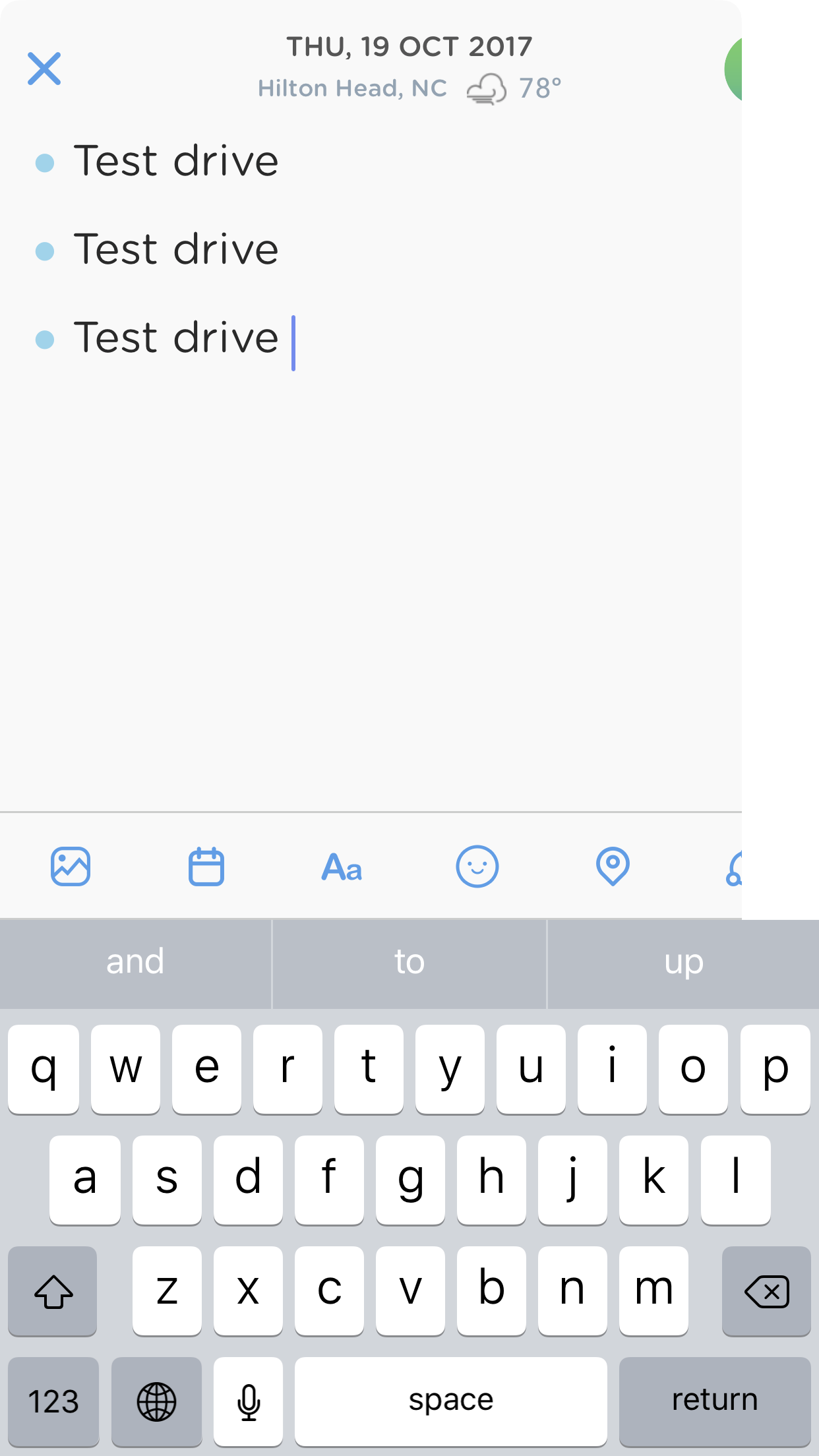
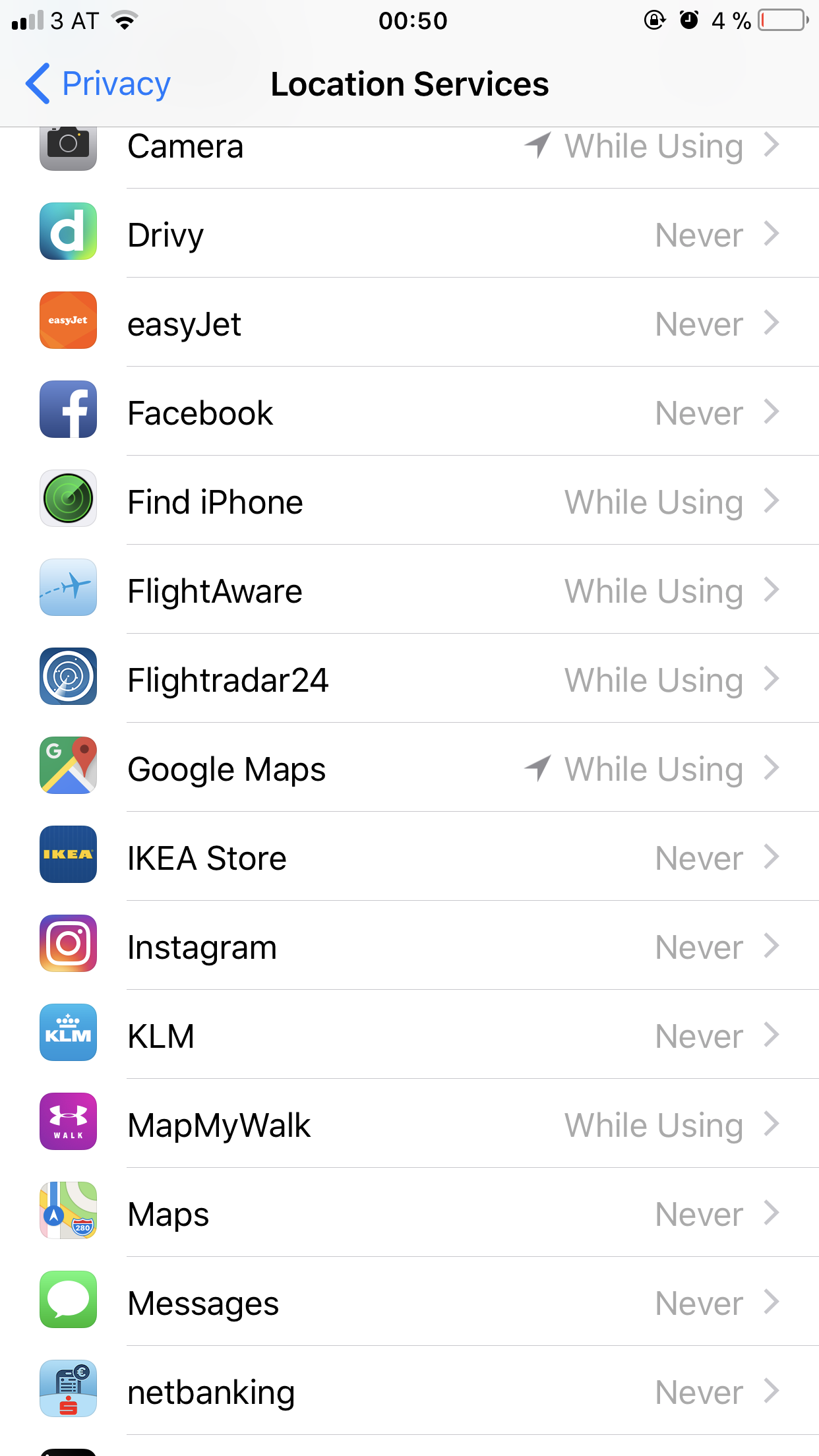
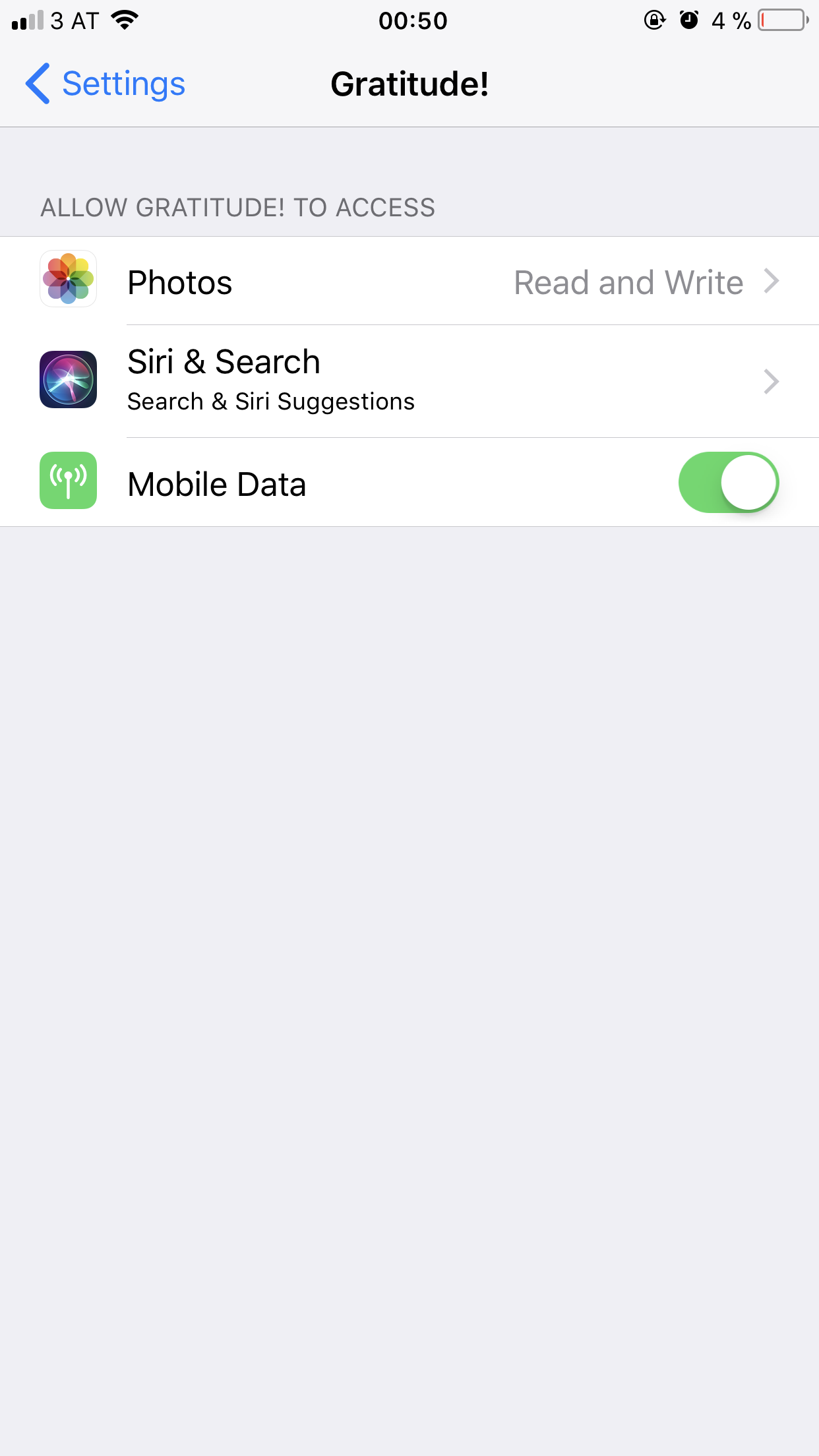
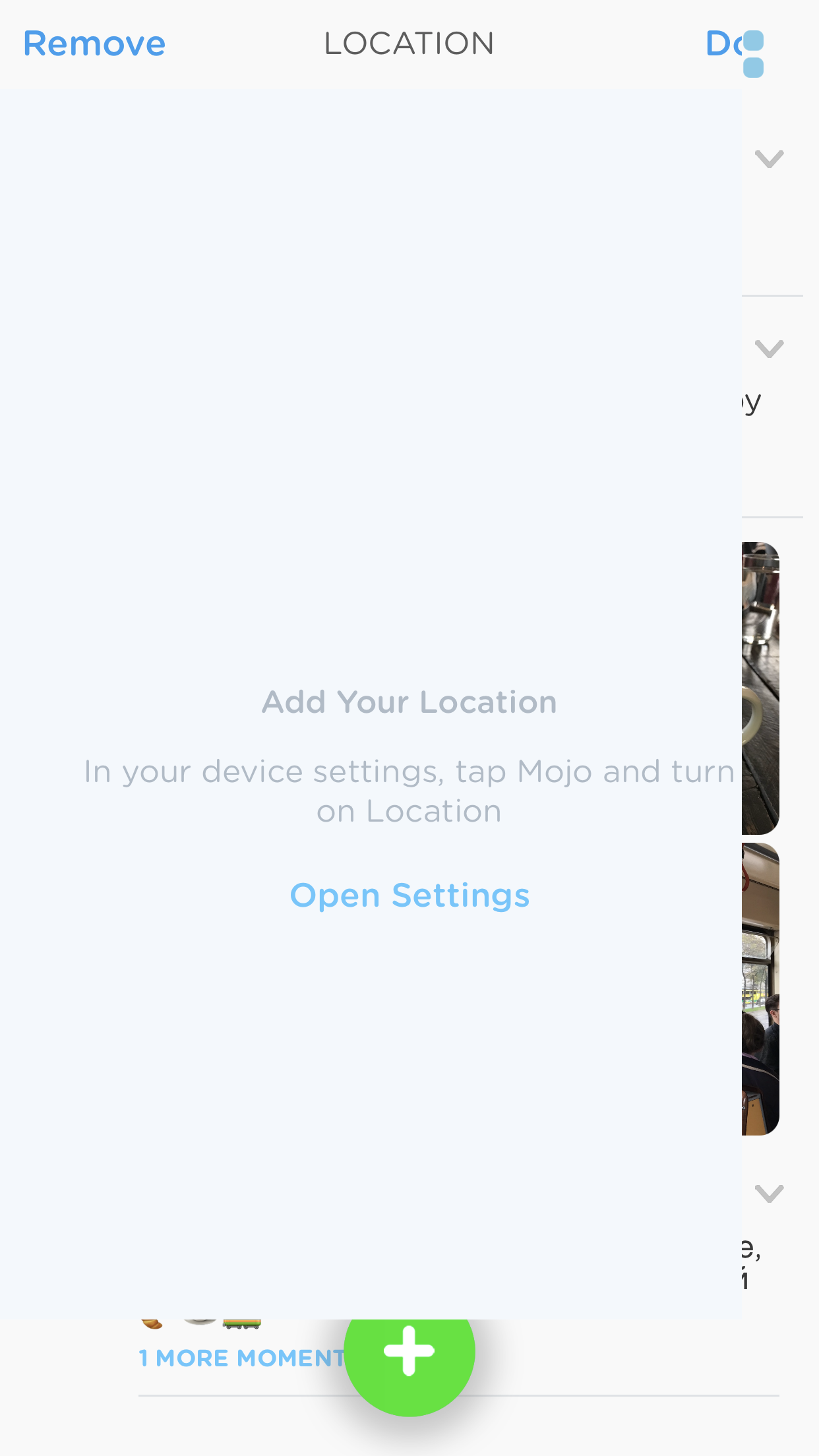
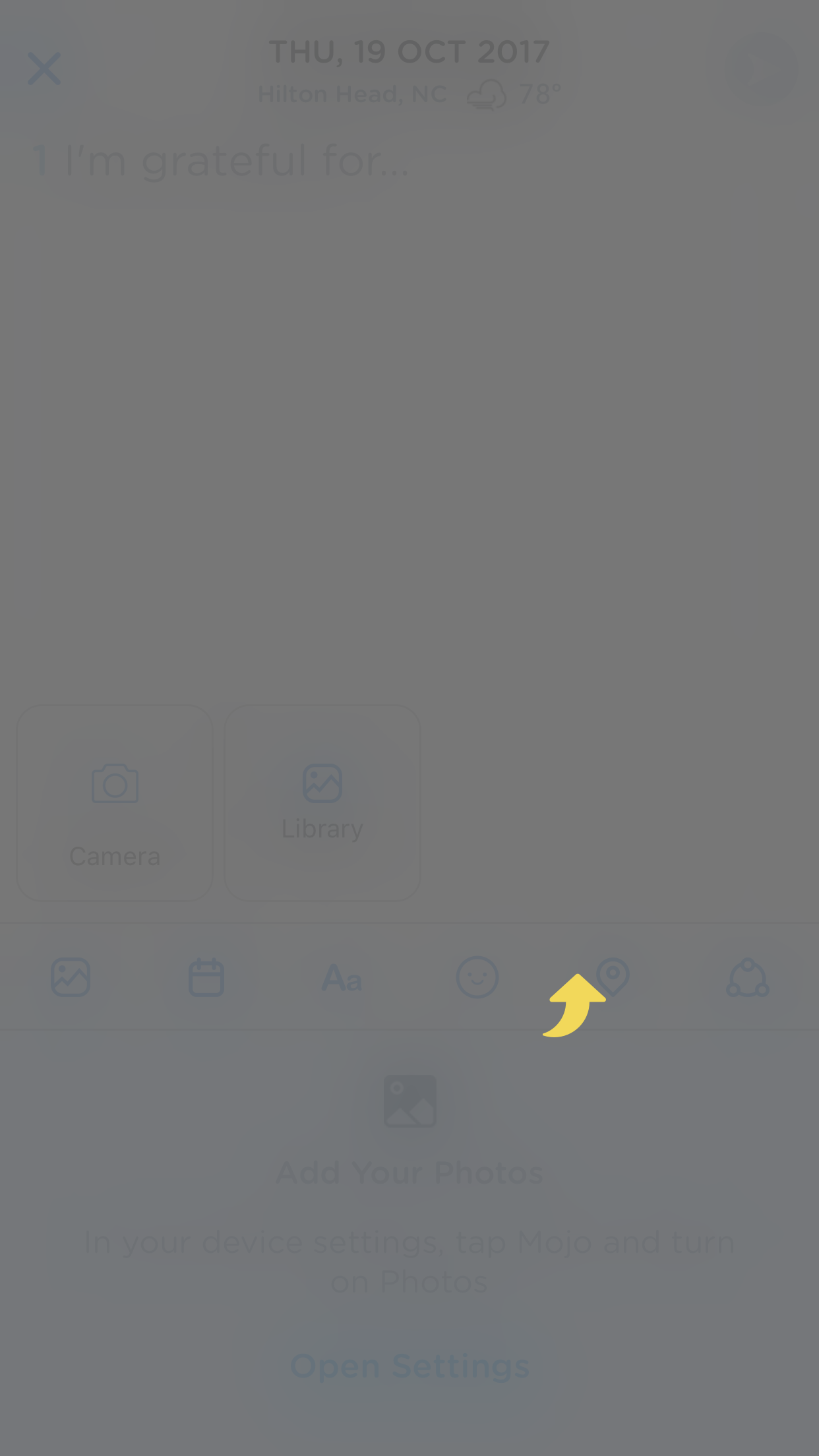
Customer support service by UserEcho


Did not help me either, also since I have already done everything you suggested including reinstalling three times even before I wrote here. I could not see location in the settings-apps-gratitude, as the third screenshot I posted above shows. My restrictions were also on.
I cannot download the app anymore without paying, since my refund went trough, so I cannot show you screenshots or give precise details, but I had the very same issue when I tried the app on iOS 11 on a first generation 12'' iPad Pro.